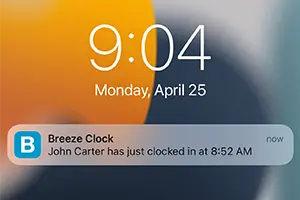GPS Location Time Clocks
Precise Monitoring of Your Employees from the Comfort of Your Chair
How do employees record their location?
GPS tracking is available for mobile phones (Android & iOS) with GPS functions. To start recording GPS locations, simply download the mobile app version of Breeze Clock from the Apple App Store or Google Play.
Once installed, all clock in / out will have the locations viewable on your PC or phone. Also, you will be able to monitor their locations while the employees are clocked in. For instance, if they are on a delivery route, you will be able to see the driving route on a map and time at each location.

How can I review their timesheet and the GPS map of where they clocked in / out?
To review a map of the employee's timesheet, a detailed record is viewable from the Breeze clock mobile app or from your PC.
Clicking on the details of each time entry will show an overview of where they clocked in / out and the movement at the job site. Clicking on the map will show a more detailed view, where you can see the time record at each of the locations recorded.

What about privacy issues with tracking my employees' locations from their phones?
For privacy concerns with monitoring the employee's location from a personal device, GPS location tracking will only be activate after the employee agrees to enable to GPS location tracking.
Also, GPS location tracking is only recorded when they are clocked in from the app for a maximum of 24 hours at a time, in case the employee forgets to clock out.
The location data recorded is completely transparent and viewable by the employees' phone or computer.

How do I include the report of the work done during the employee's shift to invoice the customer?
Simple print the details of the time entries with the expanded view of the map and locations.
Shift notes and manager's comments are also shown for the work done during that shift.

Next Feature: Geofence »
With Breeze Clock, we’ve optimized workforce utilization at minimum cost to the business. We haven’t had to underwrite a single week of overtime since using the system.
Russell Lee
Treehouse Day Care, Nebraska
Our biggest expense is labor costs, and Breeze Clock has delivered a powerful return on investment. Now we have peace of mind because Breeze Clock is helping us to manage staff costs.
Kim Holloway
Call Center Solutions, Utah
Breeze Clock makes managing timesheets so much easier.
Try it now for yourself, FREE.
But don’t take our word for it, Sign Up for FREE and Try It Out!
There’s no contract, no commitments, just smarter time tracking that helps you beef up your bottom line.
Read more about the benefits.
No Credit Card Required