Free Attendance Sheet
Free Template for Attendance Sheet in Excel
Weekly and Monthly Templates for Excel and PDF for Printing
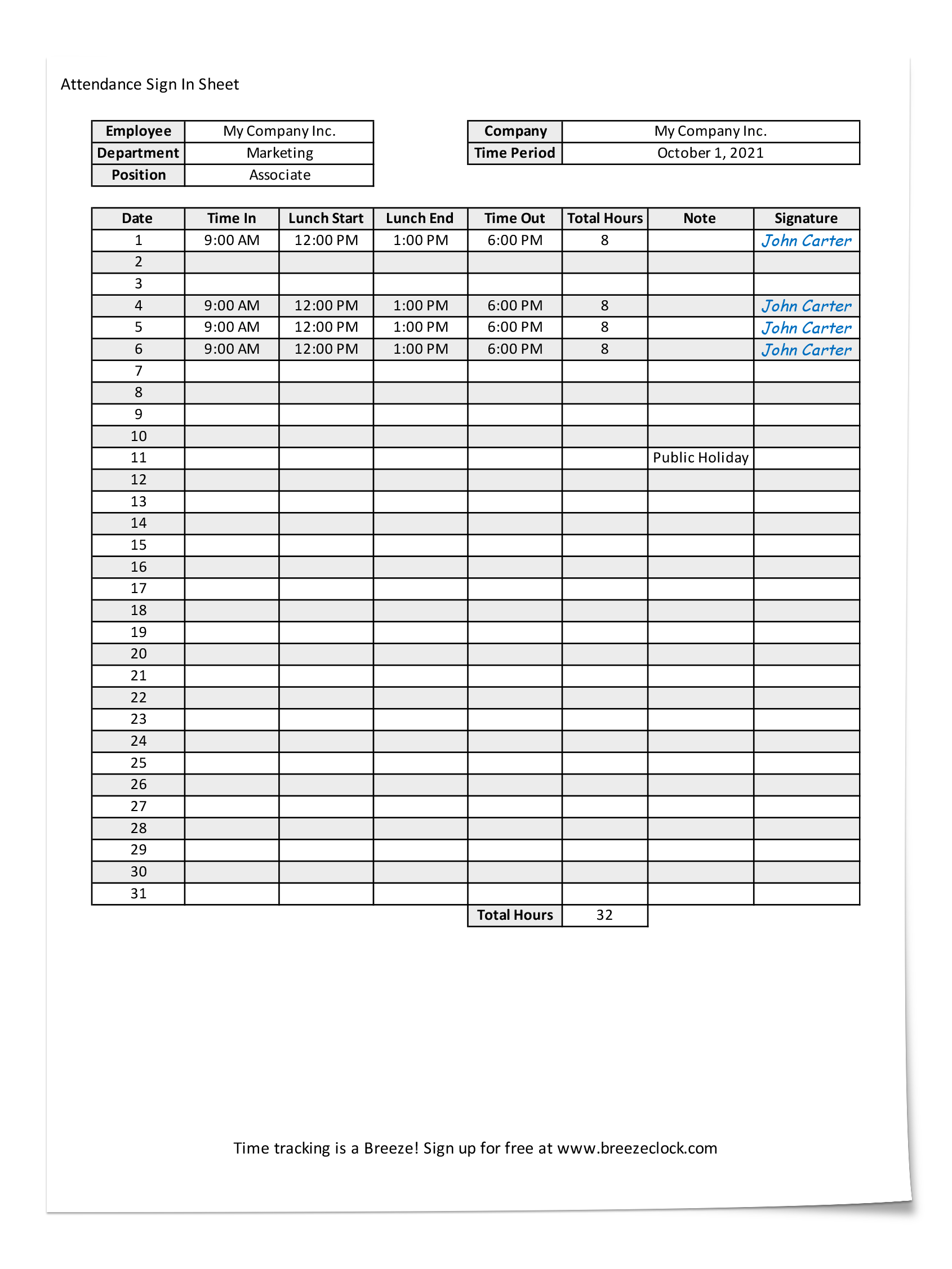
Employee Attendance Sheet is a free Excel template that can be used to track the attendance of employees. The free printable attendance template has a space for an employee name, date of attendance, and description of the reason for absence.
Using employee attendance sheets offers many benefits and are a great way to keep track of who is coming to work each day. This sign in sheet has columns for each employee name, and an additional column for a check mark if they are on leave or sick. You can also include fields for vacation days, personal days, holidays and any other special days that need to be accounted for on this "sign-in" sheet.
The attendance sheet template can be used as a general attendance sheet or as part of the employee performance review process. It can also be used as part of an employee illness process or as part of a periodic reporting system for managers.
You might think of attendance sheets as a tool for school and only teachers would use school attendance sheets, or training attendance sheets for taking class attendance, but it is very relevant for businesses that are looking to stay compliant with local labor laws, and good record keeping is essential for when its needed to produce an audit trail when there are wage disputes.
Attendance sheets help in keeping attendance records of your employees for a period of time. Attendance sheets are used to keep a record of employee attendance every day so that it can be used as reference in future as proof if required. While the templates we have for download are not school attendance sheets, they can still be used for taking class attendance, and are a suitable replacement for a student attendance sheet.
Printable attendance sheets are an important tool for businesses. They can help you keep track of who is coming in to work, and when they are expected to show up. They are also useful for tracking employee attendance as part of a policy or procedure, such as for shift scheduling. Recording attendance with attendance sheet templates builds a process to ensure your employee records stays in compliance with your local labor laws.
Whether you prefer to print out the free printable attendance sheet or download the attendance sheet pdf file, keeping good records is helpful when you need to refer back to them in the future. This can be in the form of taking daily attendance, weekly attendance or having individuals sign their monthly attendance sheet on a monthly basis. The free printable templates can be store it its paper form or filled out electronically and stored digitally.
Using employee attendance sheets to track sick leaves helps to avoid confusion between management and the employee and would be useful to track attendance if there are any unexcused absences or the employee takes a sick leave.
Excel and Printable Templates for Employee Attendance
The free attendance sheet template has two versions: an Excel version and a PDF version. Both are available for download and have the same features, however the Excel version has a few additional features such as editable fields. The Attendance sheet is designed in Excel format so it can be easily edited and customized according to your requirements.
Print out as many copies of the attendance sheet templates as you need for your employees and any other people you want to keep track of attendance.
This attendance sheet template makes it easy for employees to sign in and out with their names and departments. It also includes an optional space in which to record any special notes that are needed. You can use this attendance sheet template as a stand alone document or print it out in color or black and white so that it is easy to read.
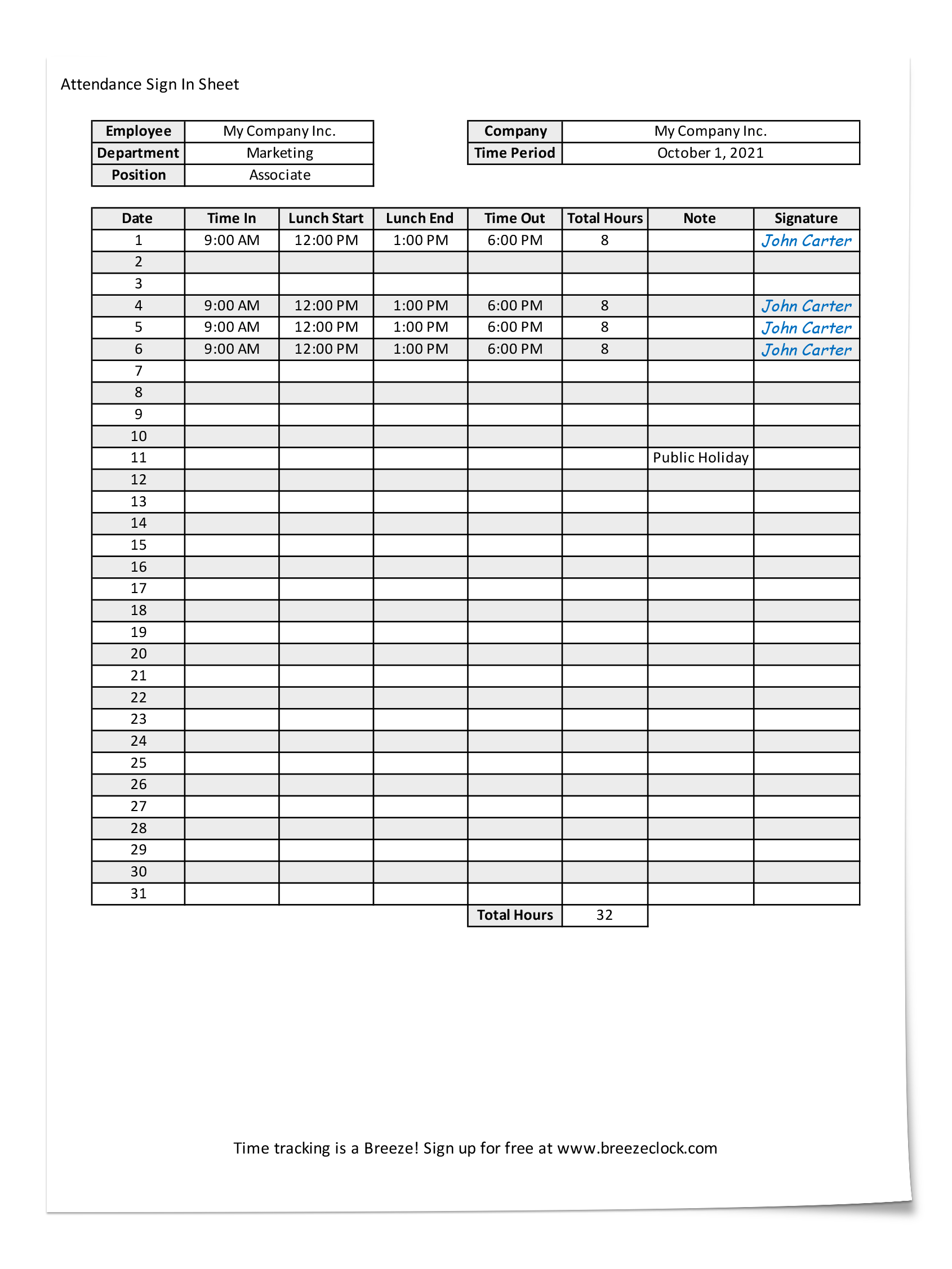
Attendance sheets provide a simple way to record employee attendance. You can use the free printable attendance sheets for tracking and reporting purposes, as well as for employee training and development. The best attendance sheet templates will have the following features:
-
Easy to use: The user interface should be easy to use, especially if the attendance sheets are used by people who are not familiar with Excel or any other type of spreadsheet program. Attendance sheet template should be designed so that they require minimal input on the part of the user, but still provide all necessary information about each employee's schedule, including their name and contact information;
-
Flexible: Attendance sheets should be flexible enough to accommodate different needs, both in terms of layout and data entry requirements. Whether you use weekly attendance or want to record the entire month, there are multiple versions of the free printable attendance sheet to record hours worked;
-
Secure: Each row should have space for signature or initials so that it can be easily identified when there are gaps or irregular attendance;
-
Up-to-date: Employee attendance sheet template should include an option for changing or adding information such as notes or absences.

If you are a business owner, it is important that you keep track of your employees' attendance. There are many reasons why you should do this, including the fact that it helps you to avoid fines and penalties from the state. You may also want to use other methods of employee tracking, such as GPS systems and time clocks. However, even if you use these forms of attendance tracking, it's a good idea to have an Excel spreadsheet as well.
This spreadsheet can be used to keep track of attendance for each employee. It will also give you a quick way to find out who has been at work and who has not been working during your busy season or when there is an emergency situation at work that affects all employees equally (such as an office flood or fire).
Instead of using one of our free templates, you can create your own attendance sheet from scratch. Here's how:
The first step is to create a template in Microsoft Excel that has fields for each employee’s information and hourly rate. The template will also include columns for recording work hours and a final column where you can add up the total number of hours worked. Once your spreadsheet is complete, save it as an xlsx file so you can open it on any computer with Microsoft Office installed.
This Excel template includes basic information about each employee including their name, position at the company and hours worked per week. Some companies also include additional details such as whether the worker is full-time or part-time, hourly wage rate. This information should be entered into the spreadsheet by HR personnel when new hires are made so that it can be accessed easily whenever there is a question about whether someone worked on a particular day and how many hours they worked.
Google sheets is a great alternative from the Excel attendance sheet template. A simple spreadsheet that can be used to track employee attendance, sick days, and other information. The attendance sheet can be shared with all employees and edited by any manager or supervisor. It's easy to manage and share, so you'll have no trouble using this template in your business. Google sheets are also free to use, so there's no need to worry about spending money on software or subscriptions. But the downside is that everyone has access to the file and it's easy to lose the link to the attendance sheets, so be sure to print out the attendance sheets after each time period for record keeping.
Breeze Clock is a simple and convenient time tracking application that's perfect for small businesses.
Want to see how our time clock software will work for you? You can learn more about the features or better yet, Sign up now and try it risk-free! There's no contract or commitment — just a smarter way to track employee hours.
Sign Up Now, Free for 14 DaysNo Credit Card Necessary