Track Employee Hours For Time and Payroll
How to Track Employee Time? Using a time tracking software will make payroll easier. Here are some options to help track employee time.

How can you best track employee time? There are many options. This article discusses some of the most popular options for tracking time, including: How do I track employees' time with a simple time clock system? How can I track employee attendance with a sophisticated and easy-to-use staff attendance system? This review will highlight the most important features and advantages of each system, as well as provide you with some tips on how to choose the right system for your business needs.
There are lots of options for employers to track the time of their staff
There are many tools available on the market to track time and some are better suited for small companies, while others work well for large organizations with hundreds or even thousands of employees. The key is finding the right time tracking software for your company's needs.
What is Employee Time Tracking? Why track time?
Employee time tracking is a system used by employers to determine the time spent by employees on various tasks. This information can be used to calculate pay rates, determine overtime and unpaid wages, and to ensure that employees are not working more than 40 hours per week.
But more importantly, the first step is to decide what you're trying to accomplish. Do you want to track hours worked by each employee? Or do you want to know how many hours were billed per project? If you need to bill clients by project, then you'll need some way of assigning projects and tasks to particular employees.
How to track employee with time tracking software?
ime clock software allows employers to track employee time and attendance with a simple click. Employees punch in and out at the start and end of their shifts, which is recorded in real-time on a centralized cloud server or mobile device. The software also provides reports on employee attendance and payroll data. Time clock software can be an effective way to track employee time if you have a small team.
nline time clocks can also have features included that are a type of employee self-service software, which is a common way for companies to manage their workforce. This type of program allows employees to access their own information online — including hours worked, vacation days accrued and other personal details — without requiring IT support from their employer's IT department. These systems can help improve efficiency by allowing employees to check in on themselves without needing administrative assistance from HR.

Employee Time Sheet Apps
Timesheet apps allows employers to create an employee time sheet where they can enter the start time and end time for themselves. The information entered in this program can be exported to an Excel file which can be accessed by HR or the payroll specialist.
By using timesheet apps, it give employees an opportunity to record their own time. This way, the employer will have a better idea of how long it takes for their employees to complete tasks.
Employees are more likely to be honest when they are given an opportunity to record their own time because they feel responsible for their work. The employer will benefit from accurate information that can help them make informed decisions about staffing levels and employee workloads.
Mobile Devices and Apps
Some apps allow employees to clock in and out by using their smartphones' GPS features to record where they are when they begin and end their shifts. Some apps also allow employees to submit photos of completed tasks so that managers can approve them quickly without having to do much work themselves.
Breeze Clock is a time tracking app in this category and offers location tracking and geofencing. This allows the employee to send a record of where they have been during their shift and allows employees to record their timesheets quickly from their phones, or online via a web browser.
Using a simple spreadsheet such as Excel or Google Sheets
Another easy way is to keep track of your employees' hours in an Excel spreadsheet or Google Sheets and add them up at the end of each week. You'll need to be careful about how you record overtime hours, but it's a quick and easy option.
Ideally Spreadsheets are used in conjunction with time tracking software, since it is prone to employees writing inaccurate time while arriving late or leaving work early. This method is not always accurate since there is no way to verify if the employee has actually clocked out. Also, it is hard to keep track of who tracked their time accurately as people tend to be forgetful over what tasks they performed.
You can simply create a new sheet and name it something like "Time Log" or "Employee Time". Then add columns for "Name", "Date", "Time Entered", "Time Exited" and so on. You can also include columns for hours worked or number of days worked if needed.
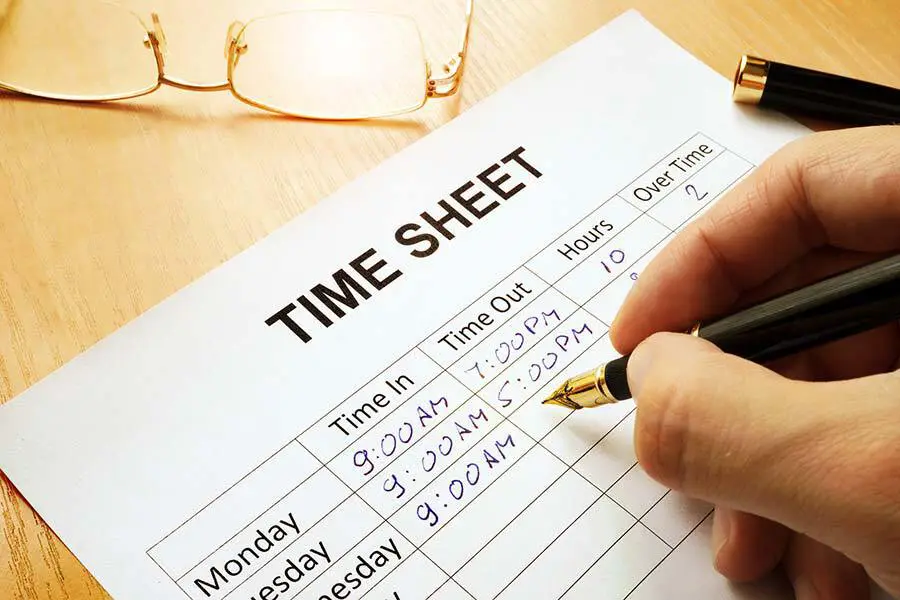
Handwritten Paper Timesheets and manual payroll processing
The employee fills out a paper form every day, or at least at the end of each week. It records their start and finish times as well as any breaks they took during the day. The employer then manually enters the hours into a system that calculates payroll.
These are still used by many businesses, but they are not very accurate because they require employees to manually write down their start time and leave time each day. This system can also be difficult for management to monitor if they don't physically see the times written down each day on paper forms or spreadsheets.
However, if you have a larger team, it can be impractical to manage all of your employee's timesheets manually.
Manually entering hours into your accounting software
This might not be mentioned commonly, but on some accounting software bookkeepers would have to first create timesheets for each employee before performing payroll. The payroll specialist or bookkeeper might not have the correct attendance records, such as knowing who was on PTO, or if anyone didn't show up for their shifts, when performing payroll. This leads to payroll errors where companies could overpay or underpay their employees. This leads to pay disputes and unnecessary distractions for the employee and reduces productivity for both sides. Although simple, it shows that timesheets are still a necessary form of paperwork and should be kept to avoid disputes.
Biometric Time Clocks (Fingerprint Recognition Time Clocks)
Biometric time clocks are fingerprint recognition devices that allow employers to track the time worked by their staff members by scanning fingerprints instead of punching in and out using a keypad or PIN number. These types of systems are very accurate and reliable when it comes to tracking employee time because they eliminate human error from entering incorrect data into spreadsheets or other tracking methods.
The major advantage is that it eliminates buddy punching, where a different employee clocks in for someone that has arrived late or left early. This dishonest behavior, although might seem minor, is actually is a from of time theft and should be avoided.
The disadvantage of using a biometric device is that using fingerprint sensors or facial recognition, it creates a sense of tension with the employees and lowers office morale. This can lead to lower productivity and employees not going above and beyond their capabilities when deadlines are looming.
The nitty gritty details of keeping track of employee time
Ideally, you should have a system in place that tracks and monitors how much time each employee works. Not only does this provide a more accurate picture of how much money your business makes, but it also helps you stay on top of overtime hours and ensure that employees are being paid fairly for the work they do.
- The easiest way to track employee time and payroll is to use a time tracking software designed for small business owners.
- With a cloud-based program, you don't need to keep paper timesheets.
- An online payroll system can easily handle multiple pay structures and overtime.
- It helps you do accurate math every time, and save the accountant's time.
- An online time tracker can be as simple or complex as you need it to be.
- You can choose from customized reporting features to help you analyze your projects and costs.
The important thing is to find a system that works for you, and puts your mind at ease about keeping track of employee hours.
Breeze Clock makes managing timesheets so much easier.
Try it now for yourself, FREE.
But don’t take our word for it, Sign Up for FREE and Try It Out!
There’s no contract, no commitments, just smarter time tracking that helps you beef up your bottom line.
Read more about the benefits.
No Credit Card Required